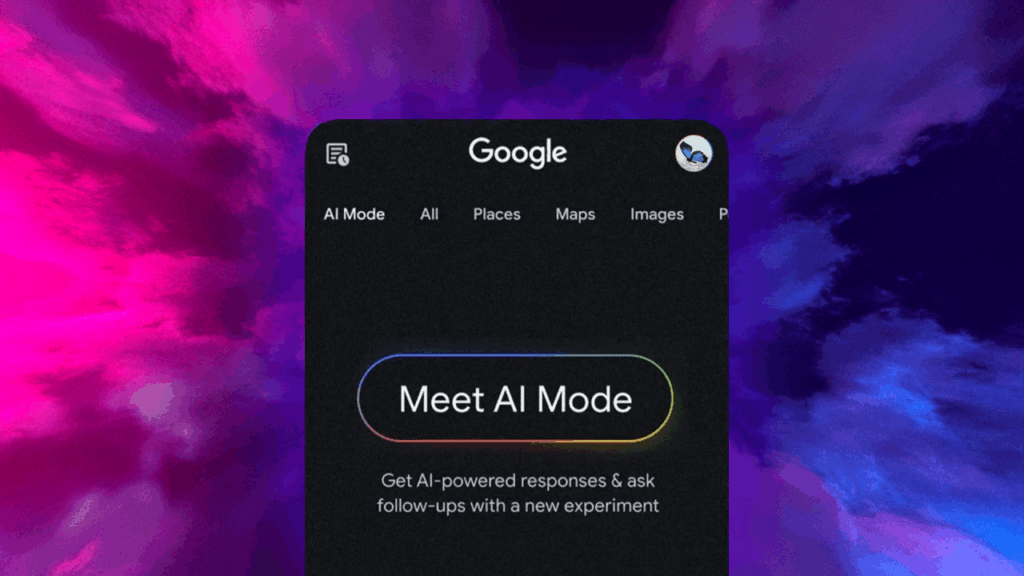
Blog
A blog on web design, digital strategy, and digital marketing
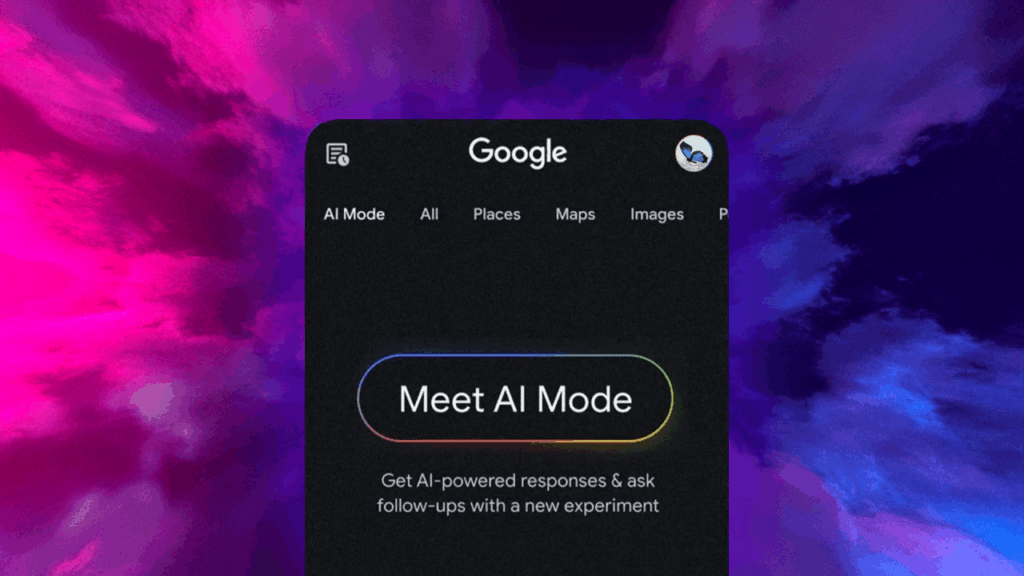

Why Social Media Strategy in 2025 Isn’t About Posting More

How to rank in ChatGPT: How LLMs Decide What Products to Recommend (And What You Can Learn From It)

Understanding Cognitive Biases in Marketing: A Guide to Persuasive Techniques

9 Psychological Principles for Website Landing Page Design

Building a Smarter Digital Marketing Strategy Framework: A Blueprint for Sustainable Growth

From Research to Revenue: A Complete Guide to B2B Software GTM

Marketing Automation for B2B: Strategies to Boost Your Sales
