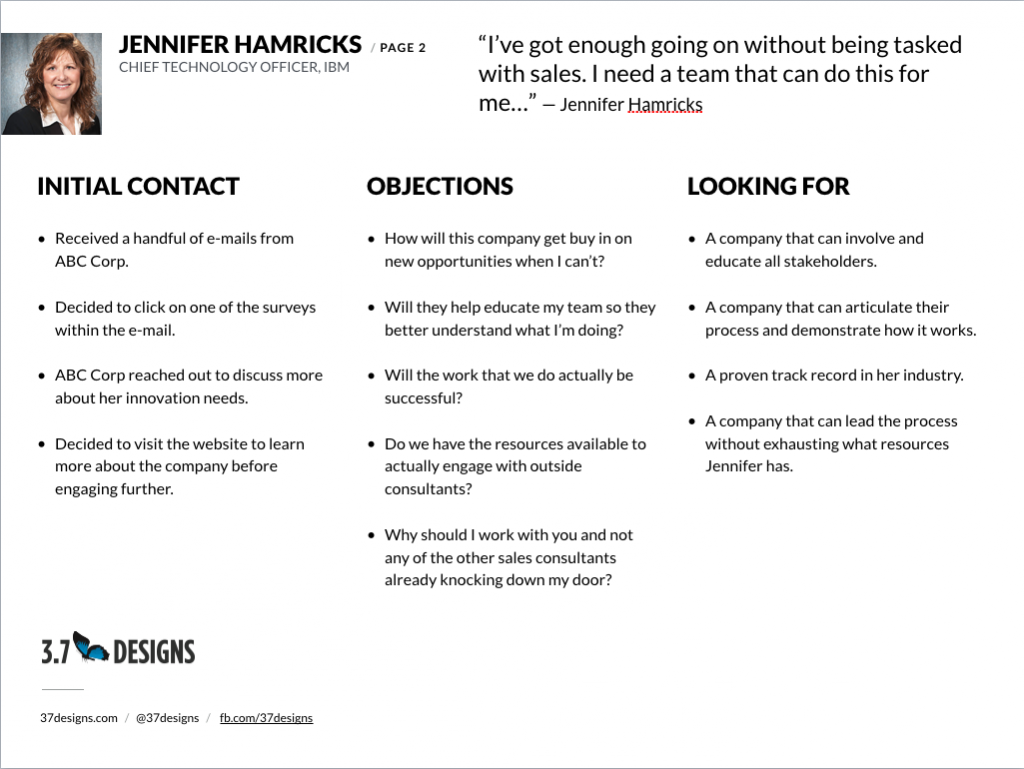- Digital and Design Strategy
- User Experience
- Web Design
- Updated 08/19/2025
How to Create Personas for User Experience
Summarize this post

User personas are one of the most effective ways to improve the quality of your designs. Often created during design discovery, personas are a tool to better understand and align everyone around your target audience. When used properly, they ensure you stay on course and end up with the strongest possible design concept.
In this post I’m going to cover:
- What are personas?
- Why create them?
- How to get information required?
- What to include in them?
Let’s dive in.
What Are Personas?
Simply put, personas are fictional people intended to represent a particular group of people who’ll be using your website or application. Personas include a wide range of personal details that fall into one of two categories: background and aspirations. Demographics, psychographics, education, photos, and quotes are all background details that give context to the persona — making it feel more life-like. Pain points, objections, everyday tasks, and goals bring clarity into the group’s aspirations and reasoning for visiting the site.
Many websites have multiple personas as they target numerous different groups of people. A bank website, for example, might have everyday consumers, investors, employees, and business customers. Each group has unique motivations, pain points, and needs that the website must address, necessitating its own persona.
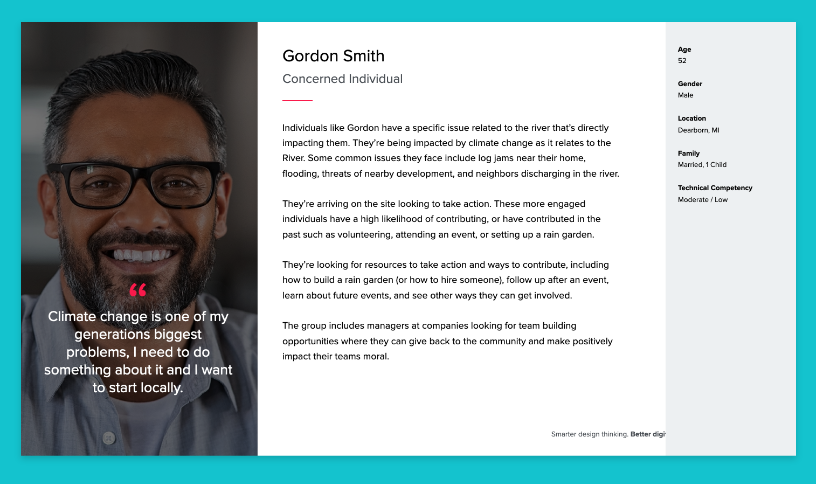
This should give you the general idea of what a persona is, but you might wonder why create them at all?
Why Create Personas?
Personas are all about clarity. They ensure everyone involved has a clear understanding of who will be using the site, their situation and what needs should be addressed. They become an anchor, ensuring that the design process doesn’t stray from its true north when politics or personal preference get involved.
There are many benefits to personas, including:
- Establishing consensus on the target audiences for the site.
- Fostering user empathy.
- Developing a shared understanding of the target audience and their mental models.
- Creating a reference point for design feedback and reviews.
The catch is personas are only as valuable as they are accurate. So how do you get the background needed to create an accurate persona?
How to Get the Information Required
Research. Personas should be crafted with data, not assumptions. There are many different ways to learn about target user groups, including:
- Stakeholder interviews / surveys
- User interviews / surveys
- Online surveys
- Analytics
- Focus groups
- Field research
Each approach has pros and cons. Interviews tend to be the most informative but resource-intensive for all parties. It can be challenging to find users willing to dedicate half an hour to a discussion. Surveys are easier, but there is no opportunity to pick up on tone or follow-up questions. Analytics tells you what, but not why. Focus groups save you time but some people moderate their thoughts when in a group. Field research is very time-intensive but very informative.
It’s often worth doing two or three methods of research to see where there is overlap and conflicting information. You might find that people within the company have incorrect assumptions about user needs.
Once the research is performed you look for patterns among the data. People with like situations are grouped into larger categories and commonalities are synthesized.
What to Include in a Persona
Generally speaking, more is better. The goal is to create a representation so life like that you understand their personality and how they think. That said, typically personas contain a blend of demo and psycho-graphics, motivations, pain points, goals, a quote and photo.
We include the following basic elements:
- Name
- Job title (if applicable)
- Employer (if applicable)
- Age
- Education
- Family status
- Photograph
- Location
- Quote
These elements give the persona a history that helps ground them in reality. From there, we dive into more specifics such as:
Personas Goals
What high-level goals does this person have for their life? Do they want to create a legacy? Provide for their family? Make an impact on the world?
Understanding what gets people out of bed in the morning dramatically influences the way you communicate with them (through design and otherwise).
Motivations
Once you’ve established goals you can get more specific and identify what motivations come out of said goals.
Pain Points
Pain points speak to the needs that cause the user to visit the site in the first place. Are they bored and need entertainment? Are they looking to complete an unpleasant and monotonous task? Or maybe they’re trying to make a big change in their life?
Initial Contact
How do they first become in contact with the company, organization or website? How they become aware that this site exists?
Objections
What questions or sticking points do they have that would prevent them from completing a desired action on the site? (filling out a contact form, purchasing a product, etc…) Some examples might be:
- Is this company trustworthy?
- How much of my donation goes towards administrative costs?
- Is this the best price for this product?
- What do other people think about this product?
- Does this fit my needs?
These objectives become a punch list of content that needs to exist on the site to guide the user toward conversion.
What They’re Looking For
What is the user looking for regarding the solution you provide? Every user lands on the site because they want something. What is it and is it easy to find? For example, it could be:
- The best price
- The highest quality product
- An expert
- A trusted partner
- A place to make a difference (in volunteering for example)
Goals
More specific than “looking for,” what outcomes does the user hope to realize as a result of their visit?
Activities
What activities (broad categories) will they perform on the site in an effort to accomplish these goals.
For example:
- Comparing products
- Reading reviews
- Reading terms and conditions
Tasks
What individual tasks will the user perform within their activities?
For example:
- Clicking through product categories
- Reading product specifications
- Finding related products
- Reading individual positive reviews
- Reading individual negative reviews
- Finding the shipping policies
- Finding the return policies
What a Completed Persona Looks Like
You can see a sample persona we’ve put together below to get ideas on how you can put together your own personas.