- User Experience
- Web Design
- Published 11/30/2016
User Psychology in Website Design
Summarize this post
Usability discussions are plagued with self-reflection. Designers assess how obvious something is by putting themselves in the user’s shoes. The notion behind this practice is if it’s obvious to you, then it must be for the user as well. This approach contains two fundamental flaws:
- It provides a false sense you’re designing with usability in mind; that you’re actively addressing usability issues.
- If the user doesn’t think like you (very likely), any assessments or subsequent steps based on those assessment are not only unfounded, but potentially misleading.
I was guilty of this for years. Every decision I made, I evaluated by asking “would this make sense to me?” The first time I did a usability test I was startled to discover just how much I differed from what I perceived was an “average user”. Even in cases where the user seemed similar to myself, they would frequently do the opposite of what I expected.
The study was one of the biggest “Ah-Ha” moments of my career. The truth is, you can’t put yourself in the users shoes because you are not the user. Even when you think you’re designing for people exactly like yourself, the fact is you know too much to have an objective opinion. Trying to pretend you don’t know anything about the project is impossible.
Trying to evaluate website usability by putting yourself in the user’s shoes is called using a “mirror persona” and leads to misinformed design decisions. The best way to understand usability is to watch user behavior while they interact with the design.
I want to introduce you to my friend The User. The User is very different from you, despite any notion that he or she thinks and acts like you. I confess, despite my efforts to understand my friend The User, they often surprise me and do unexpected things. If you have ever witnessed a usability study, you have experienced the same jaw dropping experience I just described. If you have not, I recommend you do. Only by participating in such a study will witness — and ultimately understand — how wrong our expectations as designers typically are.
How People Actually Use the Web
Websites are typically designed with high user expectations. Even simple sites assume users:
- Take the time to at least scan through all presented content
- Digest all navigational options
- Weigh all available options carefully
- Ultimately make an educated decision about what to click on.
We also expect users to be patient, rational and open to what we think they should do, ignoring their own motivations.
Users don’t behave in this way at all; in fact usually they do the opposite. You might imagine users behaving online like they would in a physical store: carefully browsing all the available options, leaving only after they’ve exhausted their hunt. This isn’t the case.
Many users fail to read much of any content, examine options, or make calculated decisions. Instead they scan text, try to identify the first viable link, and click on it before looking for a better option.
Accomplishing tasks in the physical world — versus online — are two very different exercises. To continue the shopping example, the effort involved in visiting multiple stores is high. Best-case scenario: you are at mall where you can walk to a similar store; worst case, you have to find another store and travel several miles to reach it. It takes less effort to continue browsing a confusing store than find another one.
The web is exactly the opposite. It is often quicker to find a better site rather than navigate a difficult one. Because humans have evolved with a desire to conserve energy, the path requiring the least effort is the one most traveled. In this case, finding a new site requires less effort.
To understand the user, you must first understand general online behavior. There are common behavioral patterns, even though every user group behaves differently. Knowing these patterns will not only make for better design decisions, it contributes to better-informed user research (when performed). Most users avoid reading and learning, have little patience and modest goals.
Users Don’t Read
Content is king, but online users don’t read (at least in the way you would expect). It sounds contradictory, as information gathering is a common primary task and most information is still text-based content (although video content is rapidly rising.) The problem is that content is frequently written with the intention it will be read word by word. Sentence structure and wording is scrutinized at the highest level to ensure that it is on-message, uses the brand voice, and carries the right tone. This sounds like a solid approach, except very few people actually read content on the web in this manner.
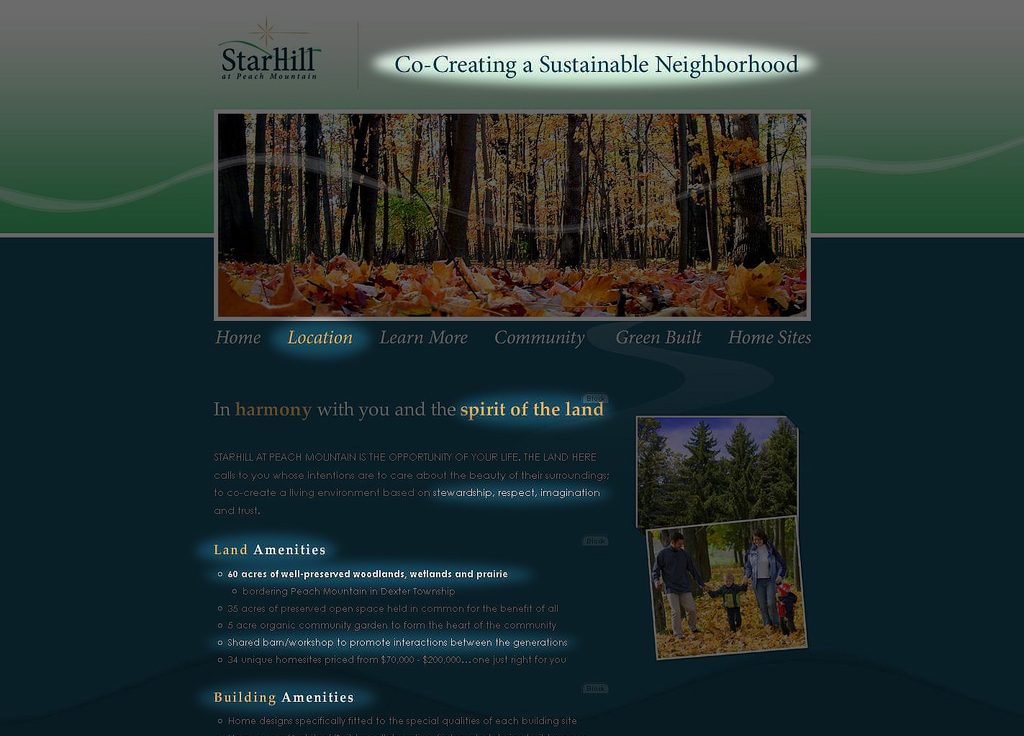
It is common for people to read printed material with a high level of concentration, interpreting paragraphs line by line. When in a hurry, they might skim the text picking out key messages. On the web users don’t even skim; it takes too much effort. Instead they scan, ignoring large blocks of text completely only focusing on text that catches their attention.
Experienced users are experts at scanning, adept at skipping everything but headlines, bold text, and links. They are even able to spot words that seem task relevant, ignoring all other text.
Once the desired information is found, users read at the “print” level. However they have probably skipped over 80% of the text in getting to that point. Skeptical? Monitor how much text you actually read next time you surf the web.
This behavior is a result of a natural “effort verse reward system” called the cost-benefit principle. We only exert energy when the perceived reward is greater than the effort required. On the web it’s not worth the effort to read every word. If the average homepage has 500 words on it (and that figure is probably low), it would take most adults two minutes just to read it. This may not seem like an inordinate amount of time until you put it in perspective.
The average user visits three pages per site and three sites total in an effort to finish a task. If the user tried to read all of the content on every page, of every site they visited, even extremely simple tasks like deciding where to eat could twenty minutes or more.
Ultimately users don’t read everything on the page for several reasons:
- Reading every word doesn’t make the user proportionally more successful in task completion.
- Users know they don’t have to (a small fraction of the content is usually relevant).
- Users are in a hurry, less time spent reading means more time spent doing.
Keep this in mind when you write web copy. Every word on the page should have a reason to be there and should be terms the user associates with their task.
Users are Impatient
Skimming content is just one example of user impatience. In the early days of the web browsing was limited by bandwidth, where even basic tasks took a long time. With widespread adoption of high-speed Internet, some assume site speed is no longer a problem. Overall, the web is significantly faster, but user patience has dropped as a result.
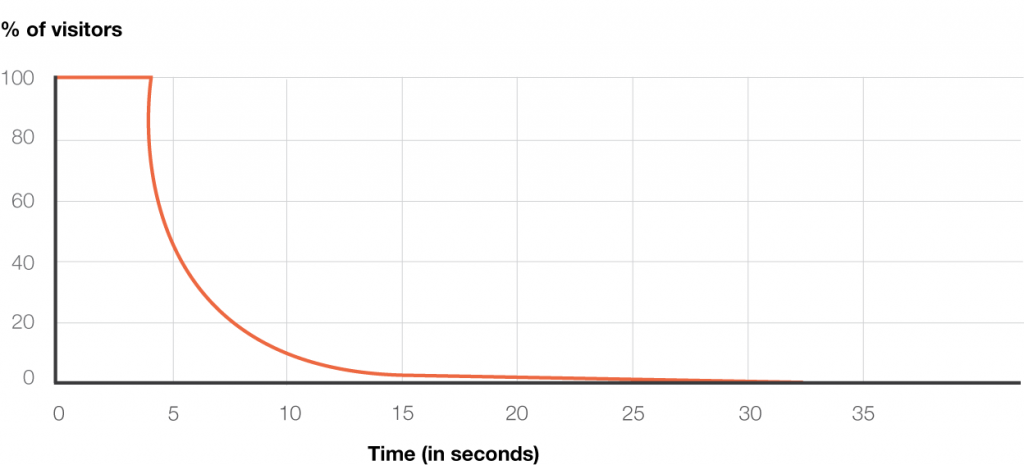
As the web becomes faster, users expect a more delay-free experience. Figure 6-5 shows a study of page load time and it’s effect on traffic. If the page load takes longer than three seconds, large portions of users leave.
Intolerance for delays is not limited to site speed (although it’s an important factor). Users don’t want delays in finding their information. Slowdowns due to confusing content organization or legibility issues send users packing. Two common causes of failed tasks is inability to find information and inability to understand the information once found.
Users Don’t Want to Learn
Learning is energy intense and, generally speaking, people are out of practice. Many cultures emphasize learning as a child and working once adult. Career advancement also favors specialization, accomplished by improving existing skills rather than learning new ones.
Like any exercise, the more learning you do the easier it becomes. For this reason, children and young adults often learn new concepts easily. They learn every day, so their mind is used to making new connections. Older generations are not opposed to learning; it’s just harder because they don’t do it as often.
Any new visitor to a site must learn the interface. Most designers assume new users will naturally invest the effort required to learn navigation components, site hierarchy, and design conventions, but 99.9% of the time this simply does not happen. The effort required is not worth the reward. Instead, users act impulsively, guessing their way through a site rather than learning it.
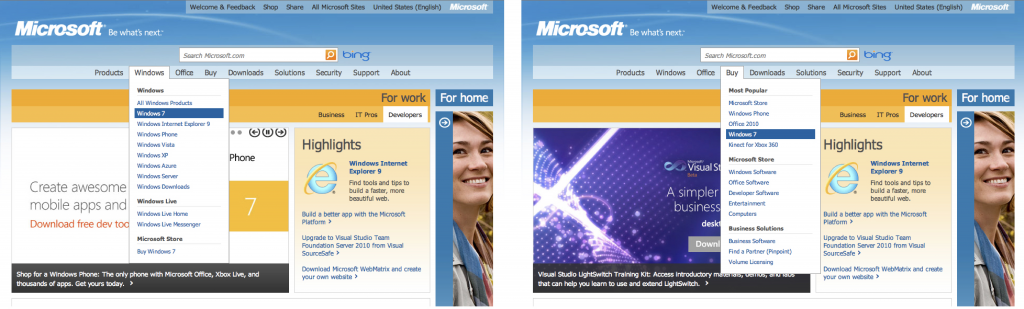
If you design a site to be intuitive users don’t have to learn. You can establish design conventions to inform repeat visitors, but don’t depend on them. If you are expecting the user to learn how the site works, you will find yourself sadly mistaken.
Users Have Modest Goals
The web has come a long way since the early days of just sharing static documents. It now facilitates countless activities, such as making travel arrangements, socialization, and online shopping to name a few. Despite the huge range of potentials present, most users have modest goals when they surf. Sure they can make purchases online, leave comments, and interact with a site in hundreds of different ways but it doesn’t mean they want to.
It is easy to over-complicate design. Users often have modest goals and don’t want extra bells and whistles. Finding information is still one of the most common user tasks and all it requires is text on a page, located in a logical place.
It’s estimated 1% of visitors use the available functionality of a website, such as signing up for an account, leaving a comment, or publishing a video. The remaining users just browse the content and move on.
The most common task is still searching for and consuming information. Making a site more interactive can be wasted effort. Don’t design a website incorporating the latest technological bells-and-whistles unless you know — beyond a shadow of a doubt — it will be used the majority of visitors.
Behavior patterns give us a basic understanding of what users might do once they reach your website. There is more to consider however; users don’t always browse in an ideal environment.
The User’s Environment
This description of users may depict them as fickle and impulsive, and they are, but not because of intelligence. The environment users browse within is far from ideal. Unrealized by many, there are challenges users must battle while they navigate a website. The most notable are time constraints and distraction.
Time Constraints
Users are frequently challenged by a variety of constraints. Sometimes the constraints are self-imposed, sometimes not. Whatever the source, the constraint means the user must rush to complete their task. When rushing, mistakes are easier and clues get overlooked. If your design isn’t obvious to a frantic user, time constraints will cause usability issues.
In some cases users set their own time constraints. Most activities fall into one of two categories: leisure or utility. Leisurely activities are enjoyable, and slow paced. The slower pace allows the activity to be enjoyed longer. Cooking, enjoying a meal, or savoring a warm afternoon are good examples. Leisure is often synonymous with relaxation. Browsing websites, for most people, is the polar opposite.
Some website exist for leisurely reasons, but they are not the majority. The rest are closer to “digital tools.” Like a tool, a site has a specific purpose allowing a user to accomplish a task.
Even “leisure” sites have a utilitarian side to them. Facebook, for example, is used to keep in touch with friends and family which can be relaxing. Socialization is enjoyable, which Facebook facilitates, but the site is still a communication tool. The site can be leisurely because the utility is addressed so well. Socialization on Facebook is easy.
Utility focused browsing isn’t methodical; accuracy is sacrificed for speed and efficiency. Would you consider a trip to the bank leisurely? Or would you rather the trip be as short as possible? The same mindset applies to websites. The user’s intention is to complete what they set out to do as quickly as possible.
Outside Distractions
Remember the last time you were able to do something without being interrupted or distracted? I don’t. Between e-mail, cell phones, text messages, instant messaging, Twitter, Facebook, and in person discussion, it’s a miracle we get anything done. Add the adoption of “multi-tasking,” and distractions not only come from others, but you as well.
According to a study published by Cubesmart Inc., the average person experiences six to seven interruptions per hour (Cubesmart Inc, 2002). That’s one interruption every eight minutes. At this frequency, one out of every four users are interrupted while browsing your website.
Interruptions are more damaging than they seem. A phone call in the middle of a task causes a loss of focus, even if you don’t answer. It sounds harmless, but it takes an average of 20 to 25 minutes to regain intense focus. Most users only reach moderate focus, which still takes a few minutes to regain once distracted. In those few minutes, they can forget their place within a task requiring reorientation. In some cases users completely forget their task, causing them to abandon it completely.
Users are in a hurry to begin with; the possibility of distraction encourages an even faster pace. The motivation is to complete the task before an interruption resets one’s focus. Refocusing requires you to remember all aspects of the task and your current state, including the goal itself, your current page, and your next steps. Doing so requires mental energy. Trying to refocus with a poor design feels like you were dropped in the middle of the desert, with no reference as to how or why you are there.
Anticipate the users poor environment and ensure they can figure out the site whether they are browsing at 70 miles per hour, or were just interrupted for the fifth time. Not only will this improve their success (and thus the site’s), it also improves usability for those browsing under ideal circumstances.
Summary
Websites are created for people; how they want to use them is critical. Users don’t have the patience, motivation, or environment to figure out a confusing website. Why should they? If your site isn’t easy, there are lots of alternatives.