How to Keep Your Website Accessible When You’re Creating and Managing Content

Approximately 26% of US adults have some type of disability. When creating and managing content, it’s important to ensure your website is accessible for everyone and that people with disabilities can effectively use it.
In this post, we’ll provide an overview of web accessibility, discuss the specific disabilities it addresses, mention why it’s important from a business standpoint, and explain a step-by-step process to keep your website accessible.
What is Web Accessibility?
“Web accessibility means that websites, tools, and technologies are designed and developed so that people with disabilities can use them,” explains The World Wide Web Consortium (W3C). “More specifically, people can perceive, understand, navigate, and interact with the Web and contribute to the Web.” It’s an inclusive practice that focuses on creating an engaging web experience for everyone and removing barriers for people with a wide range of disabilities.
This brings us to our next point.
Which Disabilities Does Web Accessibility Encompass?
Disabilities that can adversely impact the web experience include:
- Visual
- Auditory
- Speech
- Cognitive
- Neurological
- Physical
Say, for example, a person is deaf. It would be impossible for them to listen to the audio on a video. Without subtitles, it would be a frustrating experience that would likely result in them leaving the site prematurely. Or, say someone has low contrast sensitivity where they have difficulty distinguishing between an object in the foreground and the background. Without adequate contrast between images, text, buttons, etc., and the background, they will struggle to properly see the content, which would diminish their experience.
Note that while web accessibility primarily caters to people with disabilities, it also has advantages for those without disabilities. Someone who’s working in a quiet environment like an office, for instance, where they need to have their device on mute, could also benefit from subtitles.

Besides that, it also applies to people with temporary disabilities like short-term impairments after surgery, lost glasses, and even those with slow internet connections.
Why It’s Important from a Business Standpoint
Given that over a quarter of Americans have some type of disability, failing to keep your website accessible means you’re excluding a big chunk of the population. Creating and managing content with website accessibility in mind, however, allows you to provide a universally rewarding user experience. This, in turn, helps increase web traffic, boost engagement, lower your bounce rate, and ultimately increase conversions.
A Step-by-step Process to Keep Your Website Accessible
For the rest of this post, we’ll go over the step-by-step process to keep your website accessible and provide a positive experience for people with disabilities as well as users in general.
1. Familiarize Yourself with WCAG Accessibility Standards
Review the Web Content Accessibility Guidelines (WCAG) accessibility standards when creating content for and redesigning a website. Some of these standards include basics like text and contrast; styles (e.g. text, heading, list, and tables); alternative text; multimedia (captioning and transcripts); and added context for hyperlinks.

While not all sites take these standards into account, this is something that should be a part of any website or digital-related project. It should also play a role in discussions related to new content and website redesign as it can heavily impact how these projects are developed.
2. Work Web Accessibility into Your Game Plan from the Start
Planning in the early stages of these projects can save countless hours in execution and streamline the entire content development process. If, by comparison, you attempt to make content or a site web accessible mid-project, this can significantly increase the amount of time and effort needed to complete the project and launch the content or site. That’s why it needs to be a focal point right from the outset.
3. Approach Web Accessibility as an Ongoing Process
Something to keep in mind about web accessibility is that it’s not a one-and-done type of deal. It’s something you have to execute for every piece of content and page you publish on your site, as well as maintain throughout the life cycle of the website.
Note that it also requires two steps where your web developer will take care of some of the web accessibility standards with coding and sometimes plugins, but there are also manual steps that need to be made by the content contributor (e.g. the person adding the content to your site such as a new web page). Remember that you can make a website web accessible initially and launch it. But if one person posts a new page and doesn’t follow those web accessibility standards, your site is officially inaccessible.
That’s why it’s vital to “bake” web accessibility into your core web design and content creation process and ensure those practices are continually followed.
4. Handle Content Creation and Redesigns Appropriately
For basic content projects like adding new pages, you can build and edit the content in the back-end of your site. And when you’re ready for it to “go live,” it can then be published.
For a redesign of your site or major overhauls of sections of your site, it’s helpful to make use of a “development” version that isn’t live to the public that you make your updates to. Then, when you’re ready, you can deploy those updates live.
For digital content that may be multimedia-oriented like a webinar, you will need to determine if there are extra steps you need to take based on the standards used for your site. If, for instance, you comply with WCAG 2.0, make sure your event registration form has an option to request special accommodations for attendees with disabilities.
An example would be live captioning during the event and/or captioning of the recording after the event. Or, you could post a transcript of the event on a related landing page. Using a live captioning service like this allows you to not only help those with hearing impairments but also those who may prefer the use of captions with their content — like those working in a quiet office environment as we mentioned earlier.
5. Actively Execute or Maintain Web Accessibility Standards
When handling content creation or redesigns, it’s essential to execute and/or maintain the same level of standards at all times. For example, if a member of your team doesn’t understand these standards (perhaps they’re a new hire), they will need to be brought up to speed on what standards you’re currently using and how to apply them within your site, which may require some training.
As for content editors, they need to know how to plan and create web accessible content. One of the most common standards that needs to be in compliance is alternative text. If you will be displaying an image, photo, or graphic on a web page or within a digital document, you will also want to include alternative text for that content. This is simply a basic description of what is being conveyed within the content for people who are visually impaired and can’t see it.
Another common standard is adding context for hyperlinks. When including a hyperlink within your content, it’s best to include added context for that hyperlink. For instance, if your hyperlink text says “click here” and a person has a visual impairment, they won’t know where “here” is to click. On the other hand, if the link text says “read our case study on Project Panorama,” it will be clear that the person will select the link to open the page or document. Note that making this simple adjustment helps your entire audience and not just those who are visually impaired.
6. Double-Check Your Content and Website Before it Goes Live
Before publishing your content on a live website, double check to ensure it meets your standards. There are some testing tools available to aid in this such as axe Devtools from Deque.
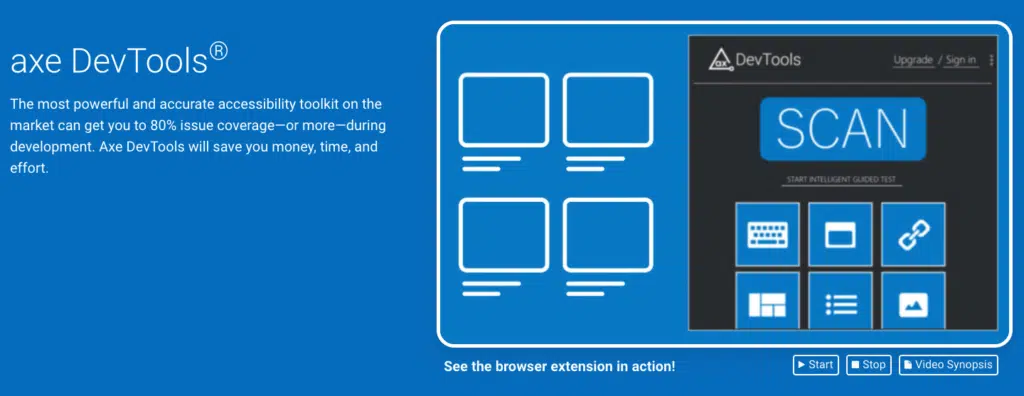
Just note that not all tools catch and identify everything. That’s why it’s best to manually spot-check your content and site after they’ve been built and before publishing live.
Let’s Recap
Web accessibility is crucial for making your site/content usable and enjoyable for people with disabilities and visitors in general. Beyond that, working it into your core processes is important because it helps drive more traffic to your site, increases engagement, and boosts conversions. Following the step-by-step process outlined above should make your website accessible and give you a key competitive edge.
If you’re interested in partnering with a professional agency to assist with web accessibility, reach out to 3.7 Designs today.